why yum/rpm?
In the previous post, I noted an install of Fuduntu, a recently orphaned distro. The idea was to establish a simple system which might retain its stability against the tide of media player updates. An expected side benefit was the opportunity to learn yum. Specifically, it's necessary to modify Fuduntu's default yum files because Fuduntu's yum URL's are now invalid. Note: the final Fuduntu release appears to be based on Fedora 17 (or roughly Enterprise Linux 6), plus some Ubuntu features./etc/yum.conf
No notable differences between Fedora and Fuduntu in the global /etc/yum.conf file. Standard.repos to remove - /etc/yum.repos.d/
The helpful System > Administration > Software Sources window:We can see the Fuduntu repository entries are there, though they no longer point anywhere. To follow good housekeeping, toggle enable to "enable=0" inside each undesired repo entry in /etc/yum.repos.d/. To be more thorough, we could delete unwanted repo files(in /etc/yum.repos.d/) and gpg keys (in /etc/pki/gpg-keys/). In my simple world, I renamed all the repos with a .bak extension and kept them -- I might want to look inside one later. This also allows me to change the extension back to ".repo" if I wanted to reactivate one for some reason.
# cd /etc/yum.repos.d/
# rename .repo .bak *.repo
repos to add
As noted at the top, I assumed Fuduntu's nearest releases were F17 and EL6.(1) REPOFORGE (formerly RPM Forge)
# rpm -ivh http://pkgs.repoforge.org/rpmforge-release/rpmforge-release-0.5.3-1.el6.rf.i686.rpmHowever, rpm for some reason could not resolve the host and was providing the following error
Retrieving http://pkgs.repoforge.org/rpmforge-release/rpmforge-release-0.5.3-1.el6.rf.i686.rpmThis is not a small problem, and requires a separate post on IPv4 and IPv6 addressing, which will be my next post. Essentially, curl does the DNS and downloading for rpm/yum actions. Users can specify "--ipv4" in direct CLI curl requests, but there are no such switches when rpm calls curl as a subroutine, out of sight of the user. If it doesn't receive IPv6 information, curl fails, causing rpm to fail.
curl: (6) Could not resolve host: pkgs.repoforge.org; Cannot allocate memory
error: skipping http://pkgs.repoforge.org/rpmforge-release/rpmforge-release-0.5.3-1.el6.rf.i686.rpm - transfer failed
So, for now, downloaded the rpm repo file directly via my browser, and then...
# yum --nogpgcheck localinstall rpmforge-release-0.5.3-1.el6.rf.i686.rpm...and finally
# yum install --enablerepo=rpmforge-extrasLooking at its file, it performs a gpg check on the downloaded packages. There are many settings available, a simple example is the one above -- to toggle a repo in a file on or off, change the state in the "enabled" line.
(2) ATRPMS Below is the repair for curl IPv6 finickiness. Then one can directly download and install the file using rpm.
[verify]
# nano /etc/host.conf
order hosts,bind
[enter]
# nano /etc/hosts
::ffff:a02d:fe1a packages.atrpms.net
160.45.254.26 packages.atrpms.net
::ffff:a02d:fe16 dl.atrpms.net
160.45.254.22 dl.atrpms.net
[test]
# curl --ipv6 packages.atrpms.net
[install key]
# rpm --import http://packages.atrpms.net/RPM-GPG-KEY.atrpms
[install]
# rpm -ivh http://dl.atrpms.net/all/atrpms-repo-17-6.fc17.i686.rpm
Retrieving http://dl.atrpms.net/all/atrpms-repo-17-6.fc17.i686.rpm
Preparing... ########################################### [100%]
1:atrpms-repo ########################################### [100%]
# ldconfig
# yum clean all
(3) RPMFUSION
[verify]
# nano /etc/host.conf
order hosts,bind
[enter]
# nano /etc/hosts
::ffff:c11c:eb3c download1.rpmfusion.org
193.28.235.60 download1.rpmfusion.org
[test]
# curl --ipv6 download1.rpmfusion.org
[install]
# rpm -ivh http://download1.rpmfusion.org/free/fedora/rpmfusion-free-release-17.noarch.rpm
Retrieving http://download1.rpmfusion.org/free/fedora/rpmfusion-free-release-17.noarch.rpm
warning: /var/tmp/rpm-tmp.QSSeST: Header V3 RSA/SHA256 Signature, key ID 8296fa0f: NOKEY
Preparing... ########################################### [100%]
1:rpmfusion-free-release ########################################### [100%]
# ldconfig
# yum clean all
manual repo pointing
Let's create a new repo file, fedora1.repo. Permissions of the file should be 644...# chown 644 /etc/yum.repos.d/fedora1.repo...it should appear in System > Administration > Software Sources:
quick test - yum repolist
Fast way to check if everything is operating correctlyNOTES: gpg keys
On first cut, the new repository did not work. Note that in the above repo listing, we requested a gpg check and provided the folder to find it...gpgcheck=1... but then of course we only had Fuduntu keys in that folder, no Fedora keys. Further, the Fedora project has moved on, it's no longer operating repos for Fedora 17. So we could use rpm to import the keys and automatically create softlinks... /etc/pki/rpm-gpg/...
gpgkey=file:///etc/pki/rpm-gpg/RPM-GPG-KEY-fedora-$basearch
# rpm --import RPM-GPG-KEY-fedora-17-primary...but Fedora does not maintain older packages, so we'd have the keys to nothing. We could even add the old F17 keys manually...
# rpm --import RPM-GPG-KEY-fedora-17-secondary
# gedit /etc/pki/rpm-gpg/RPM-GPG-KEY-fedora-17-primary...post the key block from the link into that file, then made a softlink for housekeeping...
# ln -s /etc/pki/rpm-gpg/RPM-GPG-KEY-fedora-17-primary /etc/pki/rpm-gpg/RPM-GPG-KEY-fedora...but again this would be pointless since no F17 software is available at Fedora.
There are also these sorts of possible yum problems.
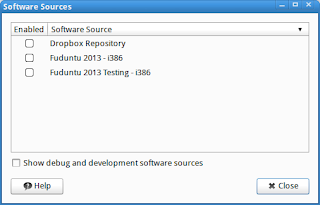


No comments:
Post a Comment