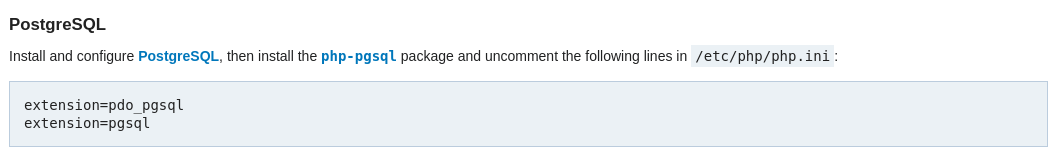If possible, concatenate the entire video project MP4, and then do a final pass for speed and color changes.
concatenation method
To complete by simple concatenation of clips, with hard cuts, a list of clips in a TXT file and the "concat" filter will do the trick without rendering.
$ ffmpeg -f concat -safe 0 -i mylist.txt -c copy output.mp4
Put the text file in the directory with the clips or do absolute paths to them. The file is simple; each video is one line and takes the syntax:
$ nano mylist.txt
# comment line(s)
file video1.mp4
file '/home/foo/some-other-video.mp4'
Obviously, transitions which fade or dissolve require rendering; either way, starting with a synced final video, with a consistent clock (tbr), makes everything after easier.
concat codec
If using ffmpeg, then mpeg2video is the fastest lib, but also creates the largest files. Bitrate is the number one file-size determiner and what libx264 can do at 3M, takes 5M in mpeg2video. Videos with a mostly static image, like a logo, may only require 165K video encoding. A 165K example w/125K audio, 6.5MB for about 5 minutes.
biggest problems
If I'm going to change the speed of the video, and I only need the audio to stay synced, without a change in pitch, then it's trivial. But if I want the audio to drop or rise in pitch and still stay synced, the video typically must be split apart and the audio processed in, eg. sox. That said...
- video artifacts: sometimes revealed. Interlace lines or tearing. ffmpeg yadif filter
- playback: will recoding still playback on the original device? For ffmpeg, mpeg2video is the most reliable.
- complexity and time investment: speed ramps, portions, complex filters -- all difficult with linux software
- audio pitch: easiest is to change speed without changing audio sound. Pitch is more complicated. sox changes pitch when slowing, apts and atempo do not. Which will you need?
verify the streams in containers
We need this step to sort which streams our nav packets, video, and audio, reside on. In Linux, ffmpeg is nearly unavoidable, so assuming its use. Solciting ffmpeg information results in two numbers, the file number input, and the stream number. For example, ffmpeg -i result "0:0", means first file, first stream, "0:1", means first file, second stream, and so forth. MP4 files can contain multiple streams. Examining an AVI will only result in a single audio and video stream, per file.
deinterlace and tear solutions
Deinterlacing is the horizontal lines problem, tearing is the chunks of stuff. There are extremely good, but extremely slow deinterlace filters, but for me, the low-CPU filter yadif is typically fine. For tearing, I increase the bitrate to at least 4M. Here's a way to do both. For simplicity, not showing audio here.
$ ffmpeg -i input.mp4 -f dvd -vf "setpts=1.8*PTS,yadif" -b 4M -an sloweroutput.mp4
Although multiple filters, I didn't need 'filter complex' because only one input.
single command slowing
The decision point here is about audio pitch -- do you want the pitch to change when changing the audio? If no pitch change, either asetpts or atempo work fine. I like atempo. If need to recode, the basic mpeg2video video codec is the fastest, lightest lib going.
- pitch change: So far, I can't do it. To get it right with a pitch change, I have to split-out audio and video, use sox on the audio, and recombine. I can never get ffmpeg filter, "atempo", to accmplish the pitch change. Eg. I slow the video to half speed using "setpts=2*PTS", then attempt to drop the audio pitch in half, "-af atempo=0.5". It processes without errors, and syncs but with zero pitch change.
- no pitch change: "asetpts". It will adapt the audio, sometimes with strange effects, to the new speed, but the pitch will still be whatever.The timebase and so on will still be perfect sync with audio.
pitch change with sox (audio only)
Sox default is to change pitch when slowing or accelerating. Speeding-up audio is easier to match with video, since slowing the video is a repeating number. Sox can do four decimal places of precision(!)
17% slowing, w/pitch change.
$ ffmpeg -i input.mp4 -vf "setpts=1.2*PTS,yadif" -b:v 5M -vcodec copy -an slowedoutput.mp4
$ sox input.wav slowedoutput.wav speed 0.8333
$ ffmpeg -i video.mp4 -i audio.wav -vcodec copy recombined.mp4
30% slowing and pitch change.
$ ffmpeg -i input.mp4 -vf "setpts=1.5*PTS,yadif" -b:v 4M -vcodec copy -an slowedoutput.mp4
$ sox input.wav slowedoutput.wav speed 0.667
$ ffmpeg -i video.mp4 -i audio.wav -vcodec copy recombined.mp4
An output made 20% faster, and pitch change, that syncs perfectly.
$ ffmpeg -i input.mp4 -vf "setpts=0.8*PTS" -b:v 4M -vcodec mpeg2video fasteroutput.mp4
$ sox input.wav fasteroutput.wav speed 1.25
$ ffmpeg -i video.mp4 -i audio.wav -vcodec copy recombined.mp4
bitrate C flag
Sox defaults to 128Kb, so need the "C" flag. Eg to get 320K and slow it to 92%...
sox foo.wav -C 320 foo90.mp3 speed 0.92
pulling from DVD
Be sure to install libdvdcss
single title, "VTS_01_2.VOB".vobcopy -i /run/media/foo/SOMETITLE -O VTS_01_2.VOB -o /home/foo/SOMEFOLDERentire disc:
problems
On occasion, if you backup a DVD, you don't need the nav stream anymore and you'll have extra work on filters if you leave it in.$ ffmpeg -i input.mp4 Input #0, mpeg, from 'input.mp4': Duration: etc Stream #0:0[0x1e0]: Video: mpeg2video (Main), yuv420p(tv, etc) Stream #0:1[0x80]: Audio: ac3, 48000 Hz, stereo, fltp, 192 kb/s Stream #0:2[0x1bf]: Data: dvd_nav_packet
Delete the audio and data streams:
ffmpeg -i input.mp4 -map 0:v -c copy output.mp4